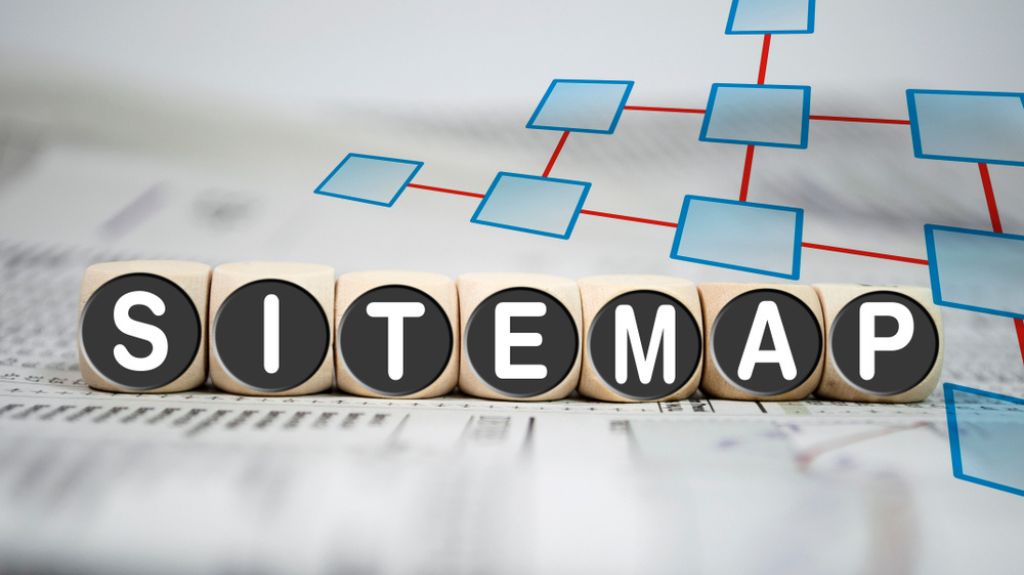Sitemap in SEO: A Detailed Guide
Do you know what a sitemap in SEO stands for? If not, here’s a brief explanation of the same. A sitemap is a list of URLs that tells search engines where each page is located on your site. It also helps visitors navigate around your website easily. Sitemaps are essential for any webmaster who wants to rank well in Google. They help search engines crawl your pages faster and index them properly. But most importantly, they make it easier for users to find content on your site. If you want to learn why and how creating a sitemap is a must! In this post, we’ll cover everything you need to know about a sitemap.
What is a sitemap in SEO?
A sitemap is an XML file that lists all the URLs on your website. Search engine crawlers use these files to index your entire website. This makes sure that every single URL on your site gets crawled by search engines. Sitemaps in SEO are created using XML-based formats like HTML or XHTML. These files contain links to all the pages on your site. The links include the URL of the page as well as its title, keywords, description, etc.
The history of sitemap
Google initially introduced Sitemaps 0.84 in June 2005, so that web developers could make pages of links that are shared across their websites. Google, Yahoo! and Microsoft announced their support in Microsoft, Google, and Yahoo! announced joint support for Sitemaps protocol back in November of 2006. Its schema was modified from “Sitemap 0.90” however no other modifications were made. In 2007, Google added sitemaps to Webmaster Tools. Since then, many webmasters have used sitemaps to improve their sites’ performance.
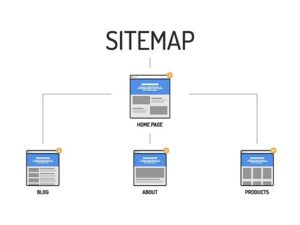
Why are sitemaps important for SEO?
Creating a sitemap is one of the best ways to optimize your website for search engines. Here are some reasons why:
1) It improves crawling speed
Sitemaps in SEO help to enhance the crawling speed of search engines. When you create a sitemap, you can specify which pages should be indexed first. This way, when search engines crawl your site, they will start with those pages first.
2) It provides a better user experience
A good sitemap changes the entire user experience. Users don’t have to click through multiple pages to get the information they’re looking for. Instead, they can simply browse through the sitemap and find what they’re looking for.
3) It increases traffic
Having a sitemap means that more people will visit your site. This is because they won’t have to go through multiple steps to find what they’re looking to find.
Types of sitemap in SEO
There are two types of sitemaps in SEO:
1) Static Sitemap
A static sitemap contains only the URLs of the pages on your website. You can add new pages to this sitemap without having to update it manually.
2) Dynamic Sitemap
A dynamic sitemap has additional data such as titles, descriptions, keywords, etc. You can add new entries to this sitemap easily.
Which pages to include in your sitemap?
You can choose to include any page on your site in your sitemap. However, there are certain pages that you should definitely include in your sitemaps. Here’s a list of the top 6 pages to include in your site map:
Home page
The main page, where all the basic information of your website should exist.
About us page
If you want to show visitors who you are and what you do.
Contact us page
If you have a contact form, you should probably put it here.
Services page
If you offer services, you should probably put them here.
Products page
If you sell products, you should probably put those here.
FAQs page
If you have frequently asked questions, you should probably put these here.
Conclusion
In conclusion, if you’re looking to improve your website’s search engine rankings, you should definitely consider creating a sitemap. A sitemap is basically a map of your site’s pages that allows Google to index each page individually. This helps ensure that your content gets seen by both humans and spiders alike. To create a sitemap, simply follow these steps: 1) Create a new folder called sitemaps 2) Copy the URL of each page 3) Paste into the sitemaps folder 4) Save 5) Publish 6) Wait 7) Profit! Thanks for reading, we hope you learned something from this blog!