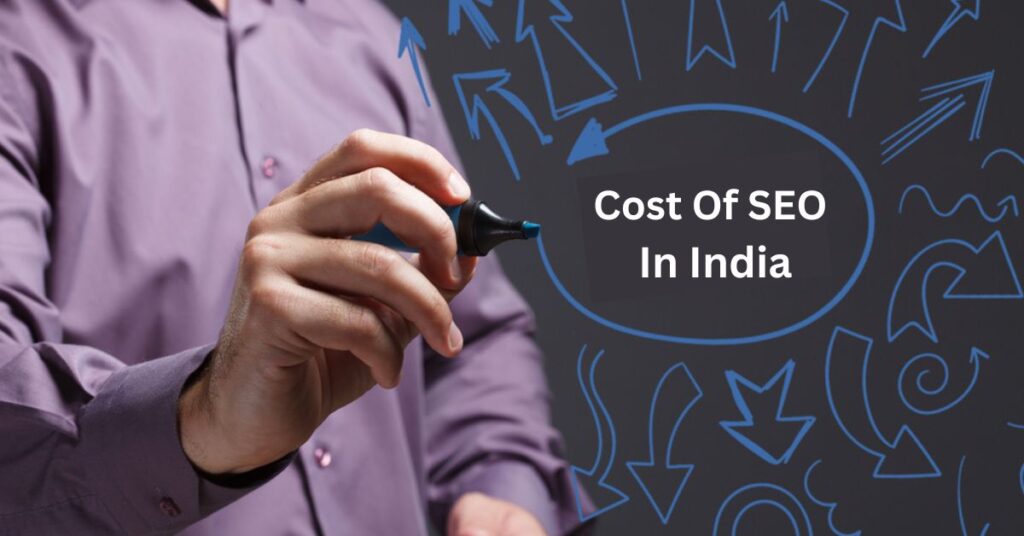Complete Guide to Image Optimization in SEO
‘An Image speaks more than Words.’ This saying has become more relevant in today’s fast-changing world. People share emojis, pictures, snapshots, etc., more than chatting and talking over the phone. Images have become a way of communication all over the world among people. Be it the fashion and movie industry, telecommunication industry, education industry, or any other industry, their marketing, and communicating medium is an advertisement. And the advertisement department runs mainly on images online, which is why the quality of pictures used has become crucial. The quality should be good to convey the proper message.
What is Image Optimization?
Most companies market their products and services through websites on the internet, which are full of images. Another important factor that matters a lot is the website’s size, which varies depending on the pictures used. Thus, the process through which great-quality images can be put forward in the correct format, resolution, size, and dimension while maintaining the lowest extent possible is known as image optimization. Image optimization happens in various ways: compressing, resizing, and caching.
Importance of Image Optimization
Image optimization is nowadays a necessity to make your stand in the market. Your business website needs to be superfast in this superfast world to achieve success, or else you might lose your position. And to make your website super fast, the images used need to be optimized. Let’s check out the need for image optimization.
Page Loading Speed Increases
When you open a website, it takes a few seconds to open up. This process is known as page loading. The faster the speed to load, the higher the number of visitors. Websites nowadays consist of thousands of images; if these images are optimized, the website’s loading speed will also reduce, resulting in more visitors.
There is a Boost in Conversation
With the number of visitors to your site, conversations will also increase. And exchanging words with them is very much necessary to attract more customers.
Ranking of Website Increases
Optimizing images increases the SEO of your website, which is a significant factor to survive in the internet world.
Top 10 Image Optimization Tips
We have learned from the above that optimization of images has become necessary in today’s fast internet-based world. To survive in the online market, you must act smart; image optimization is one way of working smart. So, let’s find out the tips for the optimization of images.
1. Select Appropriate Image Formats
The first thing to think about while selecting an image is the format. Image formats are of many types like png, jpeg, WebP, etc., but the most recent and best for website creation is the
Next-gen format. This format helps you compress the images in size while keeping the original quality intact. Making it the best because pictures of the Next-gen format are much less network-consuming, resulting in faster load time. So, to make your website fast, choose images in Next-gen format.
2. Select Proper Image Dimension
The dimension of an image also plays a big role in image optimization. Measure the impressions in pixels, and when used for websites, the image dimension impacts the loading speed, affecting your ranking in SEO. So, select the appropriate and proper image dimension while optimizing the images.
Proper image dimensions are also crucial for helping
Cumulative Layout Shift (CLS) issues that can involve your web core vitals.
3. Compress Images for File Size Reduction
The higher the file size of the images used in your website, the higher the chances of your website being slow. When selecting images, check the file size, and if you think it is too big, compress the images before uploading. The optimal file size ranges between 125 Kilobyte to 1 Megabyte. This site is considered appropriate for a good and fast website.
The best solution to compress your image file size is by compressing them before uploading the website. With compression, you will be reducing the weight of the image without changing the image dimensions, quality, and visual appearance. For image compression, Choose an image compression tool like
Squoosh There are lots of other free compression tools available online that can also help you compress image files.
4. Select Images that are Original & Unique
To make your website more attractive, be certain to use images that are unique and original. Using repetitive or random pictures downloaded from the internet may give a poor impact. The more striking and original the photos are, the ranking of your website in SEO will be better.
5. Use Images with No Copyright
Copyright means the original creator has a right over it, and if anyone wants to use it for any purpose, they should acquire prior permission from the creator. So, another tip for image optimization is to use images without copyright so that no legal query arises.
6. Use Sitemaps of Image
A
sitemap of images is very important to make your website stand out. Image sitemap lists the important pictures on the website so that the search engines can trace them, making navigating your website easier. It is a way of making people focus on the images and the website, which may have a chance of being overseen.
If your website is developed on WordPress, you can use
Yoast SEO or
Rank Math, which automatically adds image content to an image sitemap.
7. Use Responsive Images
Responsive images are created to adjust themselves according to the screen size and resolution of the device where it is opened. Also, it can adapt according to the device’s page layout, orientation, and network connectivity.
8. Use Proper and Appropriate Alternative Text
Alternative Text, in simple words, means the description of the image. While giving an Alt text, be sure that it is descriptive regarding the photos, but at the same time, it should be short, catchy, and for non-decorative images. And words like image, photograph, etc., need to be avoided.
For Example:
<img src=”image-optimization-tips.jpg” alt=”image optimization tips”/>
Alternative text:
image optimization tips
9. Use Keyword Rich File Names
Images with rich keywords help improve the SEO of your website. Pictures on your website attract more visitors, so while describing the embodiments, use words rich in meaning to convey more with fewer words.
For Example:
<img src=”image-optimization-tips.jpg” alt=”image optimization tips”/>
File name:
image-optimization-tips.jpg
10. Use Data that is Image Structured
Structured data is the connection between an image and the webpage where it might appear. To rank your website higher, anywhere you use any image, be it the same image repeated, do add structured data without a miss. It is a very important step in image optimization.
Final Viewpoint
Image optimization is necessary to survive in the website industry, or you will slowly fade out. Images that need to be optimized will skip the attention of the google robots, and it will inversely affect your website’s ranking. So, to make your mark and your website shine bright, focus on optimizing the images used.
CT Melfa Sweety